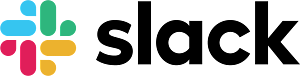Emoji Progress Bar for SaaS Integrations
The command line progress bar was the first step towards graphical UI. It was an exciting addition to a numerical percent ticking away as a running task took forever to complete. It started with safe for everywhere ascii characters
[======> ] 20.3%
Later evolving into fancifal Unicode updating before your eyes:
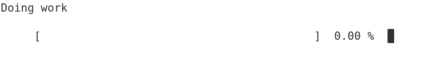
Today shimmering graphical progress bars are the norm, designed to compel your full attention until completion. If your business isn’t about dopamine drips and eyeballs the graphics might be less important and arguably a worse implementation than the older simplicity. A large use-case for a simple approach is in SaaS integrations. Workflows across multiple SaaS providers quickly run into issues of compatibility and portability. Simple ASCII implementations are user-friendly, pleasant, and will always work.
My use-case is for a Slack bot to post status updates within Slack messages. The provided Block Kit has a lot of beautify components to choose from but is missing a progress bar. I found an updating progress bar build using the Slacker Python library (surprise it uses Unicode!) but I’m looking for something in Java or Scala.
A well-written blog Make better CLI progress bars with Unicode block characters is another Unicode progress bar in Python, but it inspired me to port the code to Scala.
It used a neat little set of block characters from Unicode:
Array(' ','▏','▎','▍','▌','▋','▊','▉','█')
In Scala, we simple implementation class would be:
class TextProgressBar(progressCharacters: Array[_]) {
def bar(progress: Float, width: Int): String
}
Using Array[_] here allows flexibility from not just Unicode characters, but whatever is best supported on the
platform. Instead of single Unicode representations, we might opt to native elements such as HTML or JSON to represent
our progress blocks.
The array looks surprising like a linear progression, and it is! Consider a progress bar of length 1. If there are 10
items in the array, progress of 40% would return the 4th index. An overkill way to implement a floor would
be:
TextProgressBar(Array(
0, 10, 20, 30, 40,
50, 60, 70, 80, 90, 100
)).bar(progress: Float, 1)
This could be useful if instead of numbers, we wanted < 10%, < 50%, < 90%, and 100% segments. This
implementation would easily separate jobs which have just started, are less than 1/2, more
than 1/2, near complete, and done. In Slack, we might want to use emojis:
 ,
,  ,
,  ,
,  ,
, 
TextProgressBar(Array(
":sloth:", ":working:", ":working:", ":working:", ":working:",
":working-on-it:", ":working-on-it:", ":working-on-it:", ":working-on-it:", ":firecracker:", ":done-slant:"
)).bar(progress: Float, 1)
The Scala code for bar follows from
the mike42 blog Python:
def bar(progress: Float, width: Int): String = {
require(0 <= progress && progress <= 1 && width > 0)
val completeWidth = math.floor(progress * width).toInt
val partialWidth = (progress * width) % 1
val progressIndex = math.floor(partialWidth * (progressCharacters.size - 1)).toInt
val progressChar = if (width == completeWidth) "" else progressCharacters(progressIndex).toString
val completeBar = progressCharacters.last.toString * completeWidth
val remainingBar = progressCharacters.head.toString * (width - completeWidth - 1)
s"$completeBar$progressChar$remainingBar"
}
And now we have progress bar to use everywhere and can scale in width from 1 to N characters.
Congratulations!
[████████████████████████████████] 100%

Full Sources: TextProgressBar.scala